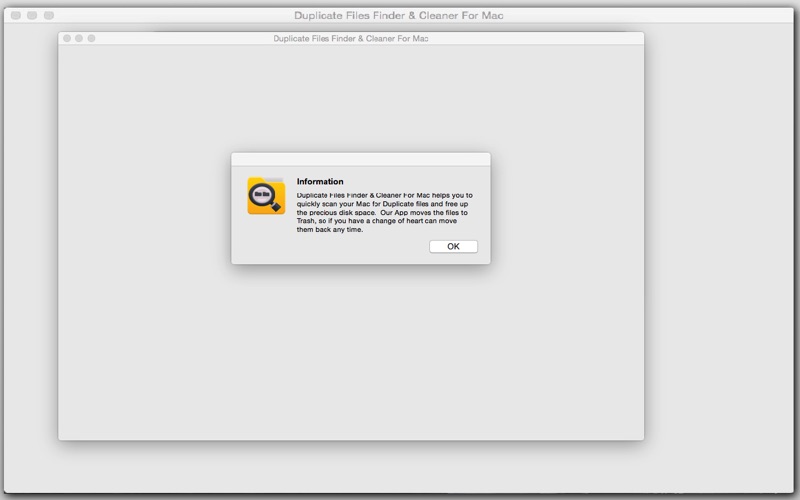
Duplicate Files Find & Clean
Duplicate Files Finder and Cleaner for Mac
Annoyed by the duplicate files that are taking up your space? We have a simple, yet a very
effective solution for the duplicate file situation on Mac platform.
When we have a huge data, it gets challenging to arrange and maintain every single file and
folder. The result is the accumulation of several duplicate files in different location, which
can annoy several users because of the disorder in data and of the extra space usage. These
files you want to get rid of in order to free up some more space.
The trick is to locate these files, confirm that they are indeed the duplicate files, and then
delete it. Every person who has ever worked on computer would confirm the fact that how
tedious it would be to do that. Finding the duplicate files manually and deleting them could
be very tiring, time-consuming, and not effective. Moreover, there is a risk you could lose
some important files falsely assuming them as the ‘duplicates’.
“Duplicate files finder and Cleaner” is the solution you need.
It is designed for Mac platform and has a very appealing function of locating your duplicate
files and cleaning up the space in an automated way. It is unique in the regard that many
disk-space cleaners delete cache, temp files, and other such items, but not this. This tool
has an exclusive functionality that enables it to locate the duplicate files, which otherwise
would be very tricky to do manually in a Mac computer full of data.
“Duplicate Files Finder & Cleaner” is developed carefully to present an interface that is both
simple and safe to use. Since, such a task could be risky, thus, it includes features like
displaying all the duplicate files and allowing the user to choose which one to trash.
Moreover, it displays the result of the searched duplicate files in a way that is very
convenient for a user. It shows the files arranged in a logical manner, sorted by size or the
type of files.
The essence of the tool lies in its three most notable qualities – Simplicity of use, speed of
the search, and accuracy. If you are desperate of freeing up some extra space on your
computer, or just anxious to clean the hard drive of all the unnecessary duplicate files, you
would not want to miss this.
The designers have taken care of all the safety aspects, by allowing the options of when to
delete, which file to delete, and which to keep.
Here are the primary features of “Duplicate Files Finder and Cleaner”-
- Select or deselect the files before moving them to trash
- Identification of the type of files, such as, photos, music, etc.
- Orderly arrangement of the search display, shows tree structure of the items
- Retina display supported
- OS X 10.10, 10.9,10.8 and 10.7 supported
- Works with internal and external disk volumes
What are you waiting for? Get it today and relieve your hard disk some extra space.
Some important points to consider
1. We understand that your data is very important. Therefore, we recommend reading
the ‘caution’ doc. before proceeding to delete any file.
2. Have any queries? Don’t hesitate to contact the support team.
3. Note that the tool would only consider the files as duplicate when the metadata of
both files are same.
4. You may encounter some unexpected errors during the process. The recommend
solution is to check for disk volume errors. To do that, go to
Applications>Utilities>Disk utility, select your volume and choose the "First Aid" tab.
Then click the "Verify Disk" button.



